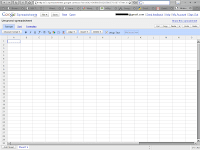
At first glance, Google Spreadsheet has a similar toolbar and icons to other programs that most people are used to working with. I found Google Spreadsheet to be user friendly, almost more so than Excel, however there are not as many features on Google Spreadsheet as there are in Excel (its equivalent). Also, some of the features I use were not in the same positions so I had to go looking for them.
Students would need to be familiar with the basic features of Excel to be comfortable using Google Spreadsheet and would have to have an email account through Google before they could get started. If students had never used Gmail or Excel before, the teacher would need to go over the basic format of each so that students would be familiar with the program. Similar to other Google documents, students would share their document through their email accounts. Teachers would also have to go over the process to share their documents before students could get started. Students could share their documents with their teacher (as long as they too have a Gmail account) as well so that instant feedback could be given throughout the process to keep students on task.
I have used Excel in the past to have students work on graph projects in groups and create different types of graphs in Excel. Google Spreadsheet could be used so that students could work on collecting and organizing data and creating graphs at the same time. All the different parts of the project could be in one document as opposed to many documents. The only downfall to using Google Spreadsheet is that there are not as many features when making charts and graphs on Google Spreadsheet. The basic features are there, but no advanced coloring and other features can be added. There is also a feature in Google Spreadsheet where a document can be uploaded and then completed. The teacher could create an Excel document to get students started on a project and have students upload it and complete it.
The only managerial and organizational considerations would be that students know how to use Google Spreadsheet and all of its special features that are different from Excel, such as the upload feature. The teacher must make sure that students have access to their Gmail accounts at school and at home to be able to complete the assignment. Some schools may have Gmail blocked on their servers so that students cannot access their email at school. If this is the case, teachers must find an alternative plan.
I think that Google Spreadsheet is a great application that could be very useful to students working in groups on a project requiring Excel. It is user friendly with similar features to Excel and easy to access as long as you have a Gmail account.
Thinking about the sharing aspect of Google Spreadsheet - it could change they way students collaborate in science. The idea I had after reading your post would be for students in one small group each perform identical experiments at home and then use a Google Spreadsheet to record their collective information! Wow...the possibilities technology opens up, if you're just familiar with what's available! Very thoughtful reflection.
ReplyDelete